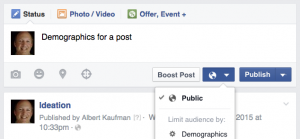The many faces of social media
The more I use social media over the years the more convinced I am that it is very hard to say exactly what it is. There are various platforms and these are often hard to explain simply. I’ve been training people on how to use social media platforms like Facebook, Twitter, LinkedIn, and others for about 11 years (in 2019).
I first started out by teaching classes in my living room – mainly – how does one use Facebook – personal pages vs. business pages + netiquette – how to be in those places and look like you have a cleu. As the various platforms have expanded their feature sets and made things a bit more difficult for businesses to reach their fans how people use them has changed. Here are some of the new uses that I am experiencing and seeing in the field.
1. Some people are just using the systems as a messaging system – an example would be FB messenger. I note that I am having more and more personal “email-like” interactions via FB messenger than in the past. FB messenger seems to be replacing email in terms of personal connections/conversations in my world.
2. People pick their platforms and stick with them. I know a number of people who are mainly on one platform and that’s it. My next-door neighbor runs an Instagram page for his crystal business. He’s up to 142K followers. I encouraged him to get going with email marketing – and he has, but really, he’s having so much success and fun with Instagram.. that he’s pretty happy with that one platform. Personally, I don’t recommend having all your eggs in one basket (ie, make sure to be list-building – that’s yours…) – but I see this across the board. People who are mainly on Twitter or FB – find a home and stay there.
3. Then, there’s how one spends their time on FB. I used to spend much more time on the newsfeed – and I’m sure many still do. But ever since I discovered Friends’ Lists and how to segment my friends + see all the posts of those who I most want to follow/learn from.. that has changed my FB experience dramatically. I also am using FB much more to network with others and connect around business topics in relevant groups. Active business or interest groups have changed my thinking about how a small, dedicated group of people can come together for a common purpose and really elevate everyone’s experience.
I’ve been looking for more insight into where people delve into how these prominent tools/platforms are being used – in non-obvious ways, but have not really found what I’m looking for. So, I’ll try putting out my own thinking on the topic and see how that goes.
Do you use social media in a way that you think was not intended by the creators? Please share below!
Have a great Summer – Albert Kaufman, Albertideation, Portland, Oregon, The United States
PS – Please join my email list. I have a few different projects I’m working on and I’d love you along for the ride!