My dad passed away last August, 2025
He was a really interesting and fun human being. I am super grateful for having him as a father. He was kind, funny, interesting, different than most men of his generation. Many people who met him felt a sweet spot in their hearts for having come across him. He sang lullabies to my family almost every night for much of our lives. He was a folk singer and a computer programmer. He was also cantankerous around politics, often unusual about things. Here are a bunch of the links to various media that were available when he passed away recently.
I miss you, Dad.
Dad – https://conta.cc/4l1JrRy
1st Obit
https://obits.goldsteinsfuneral.com/richard-kaufman
2nd.
Richard Kaufman, Jewish Musician and Longtime Philadelphian, Dies at 89
3 Travelers Full Set – this is the band my Dad had in the late 50s and early 60s
https://soundcloud.com/albert-kaufman/sets/3-travelers
4. Our family music collection (partial) on Spotify
https://open.spotify.com/playlist/5UTfvHt24zZbeaVQPFp2Fl?si=621dba353aac4948&pt=6f271fbf9e5c31e2a7c3d457757474f9
5. Pics that Danny B. scanned of Dad and family. This was a slide show that played at the Taylors while we were there.
https://www.flickr.com/photos/soggydan/albums/72177720328515148/with/54734782260
6. My pics from the event
https://www.facebook.com/media/set/?vanity=albertkaufman11&set=a.10161133983445855
and a Favorite song of my Father’s – Bob Zentz’s All the Good People
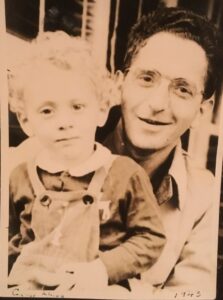
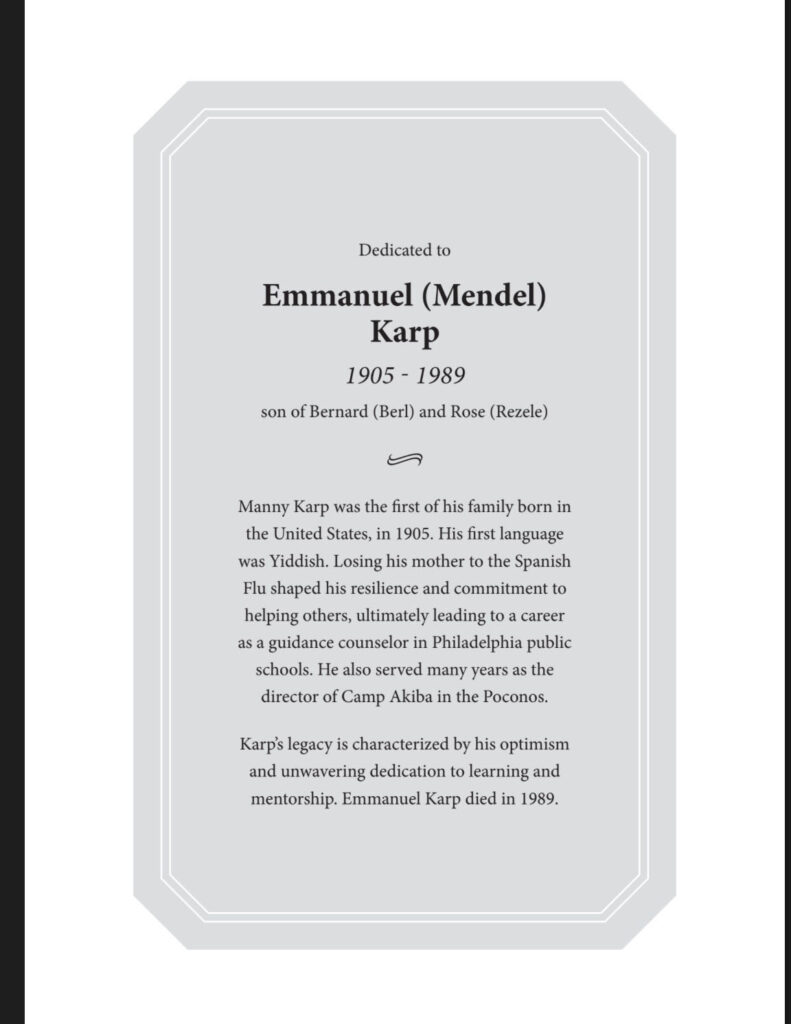




 I’ve been using email to send out a newsletter to my friends and family for the past
I’ve been using email to send out a newsletter to my friends and family for the past 




