Create A Great Email List
Would you like to do a better job of marketing your business/cause/non-profit/self/project? – Great! Here are some first steps to get started! This can be hard for some people – but it’s worthwhile to go through this process. Reach out if you’d like a hand.
-
- Gather your email addresses into a spreadsheet – Feel free to download this example in Excel. If you are already using an Email Service Provider such as Constant Contact you may already have this step covered. If not, you’ll want to download your email contacts from wherever they live. Some typical places might be Outlook (Constant Contact has an app that allows you to sync your Outlook contacts!); Gmail; LinkedIn; Hotmail; MSN; Yahoo or your Mac’s address book if you’re using MacMail. Do a little sleuthing and you’ll find instructions on how to download from any of these platforms into a spreadsheet that you can work with.
- Segment Your Lists. Once you have your emails in a spreadsheet you’ll want to create some columns to segment (categorize) your list. The more columns, the better. Typical things people often segment people by zip code; relationship (friend, family, business associate, customer); age; or birthday; anything that makes a contact different from another one is a reason to create a column. Once you have your columns set up – run through your list and put an “X” in every box that makes sense – ie, a person can be part of more than one list – you may want to reach out to someone for multiple reasons.
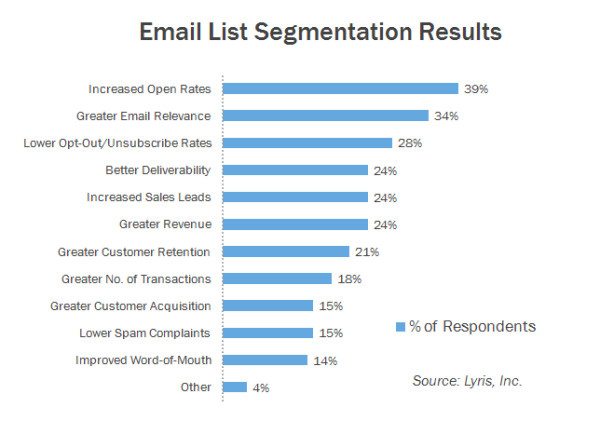
Why segment your lists – Thanks, Sumo!
- Learn Best Practices. At this point, if you want to get an idea of my thinking have a look at one or more of my training videos.
- Join My List. If you’re not already receiving my business newsletter – sign up. This will help you see the process I use in my business and it’s something similar to what I’ll advise you to create if you don’t already have something like this setup.
- Extra credit – if you don’t already have a Constant Contact account – let me know and I will sign you up for a trial. I’d be happy to do this and you can learn the program and start using it in minutes.
- Buffer.com has a great article on how to build your list via your website, here.
If you’ve made it to this point, it’s time to get in touch and we can get started. Thanks for reading this. I’m always open to feedback – so feel free to let me know if this has been helpful or not. I look forward to working together.
Albert Kaufman
February 25, 2023
Updated on 6.13.24






