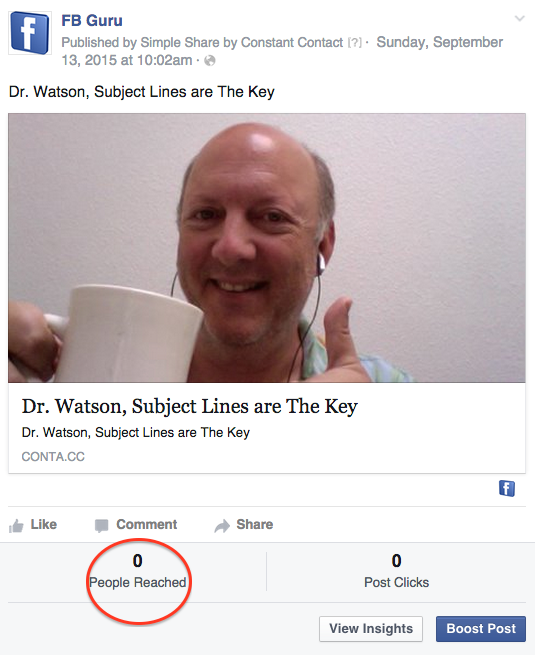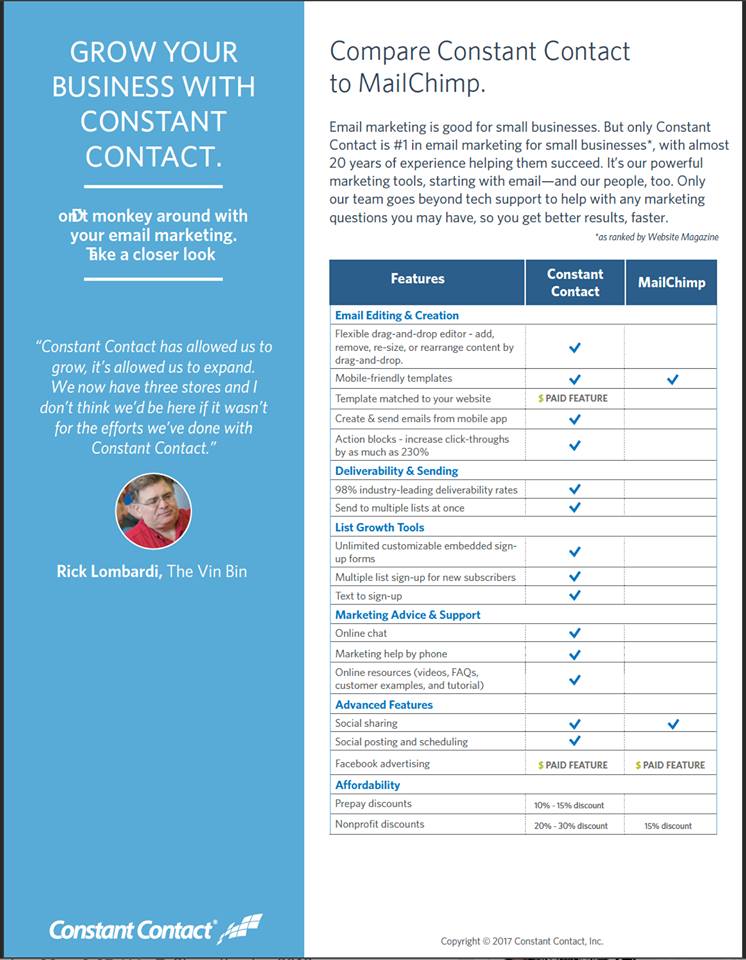|
Marketing Effectively in 2017
Marketing Plans
What Working Together Can Look Like
If you’ve thought about starting with email marketing or updating your current effots, I’m here to help. If you’d like an idea of what working with me will cost, have a look at my recently created Email Marketing Plans by Albert Kaufman. Within you’ll see a variety of packages and get an idea of how we can organize your approach together. It’s taken me a long time to come up with a plan and I’d love your feedback. Feel free to reach out to me to discuss your business and your needs and we can fashion an effort that works for you.
Email marketing has been shown to return on average $44.25 per dollar spent on marketing. That’s the highest level out there – more than Facebook and Twitter combined. It’s how small businesses and non-profits effectively reach out.
Currently, I mainly work with Constant Contact as an email service provider for clients. If you choose to go that route, you can start with a 2-month trial account that can show you all the bells and whistles. Constant Contact is the industry leader for on-line marketing for small businesses and it’s what I prefer to use also because I know it the best. I also offer many classes and webinars (mostly free) for your further education in this exciting area.
I look forward to hearing from you.
Albert Kaufman
Portland, Oregon
https://albertideation.com
Reasons not to use Mailchimp
Here’s Why Not Mailchimp
Current: 6.20.25
Assume for a moment that you want to use email marketing for your business or project. Email marketing brings $44.25 ROI – it’s the best way to reach your customers/clients/friends & family and keep connected – here’s why I suggest you don’t choose Mailchimp. If you do – great – it’s important to use an email service provider.
Full disclosure – I am a Constant Contact solution provider, so that is what I use 100% of the time, and I encourage others to, as well. For more on why I like Constant Contact, you can read elsewhere on this site, or join my e-list, and I’ll keep you posted.
This one is for anyone considering Mailchimp or using it currently, and why I recommend against that choice. I have used Mailchimp, and I’ve signed up for my share of newsletters – here’s what I think.
- Mailchimp makes you look bad. Unless you do a significant amount of customization of the onboarding process, you tend to look like everyone else. From the sign-up form to the series of emails confirming that I want to receive your newsletter, to the newsletter itself, most people’s efforts look similar, and that’s not a good thing.
- Gray – there’s a lot of gray in everything that Mailchimp does, and which in turn, you’re doing. From the sign-up process to the templates – gray. Do you like gray? It’s the color of the Portland sky much of the time – but there’s a wider color spectrum out there. If you want to improve your use of Mailchimp, find places to replace the gray 🙂
- The sign-up process. I joined your email list, and I’m put through a process that has me sign up; I receive a confirmation email, send that back in, and get another email. This is a double-check. This wouldn’t be so bad except that all along the way, I’m receiving things from you that are lackluster. So, if you’re going with this process, get in there and customize the experience, brand it, push back against the gray. My first experience with your business shouldn’t be lackluster. Given that the first email you send a customer is the one with the highest open rate, you really want that to count. In this area, your first 3 emails are generally all a waste of the person’s time if you use Mailchimp.
- Within Mailchimp, things can be difficult. Manipulating lists is one area I’ve felt can use a lot of help. If you’ll be doing much segmenting or data wrangling, this is an area to be wary of and hopefully avoid.
- Mailchimp Support? Like many online companies, you don’t get what you don’t pay for. This is one spot where you really want support. Your email marketing efforts are going to be key to your success – you want the best support possible. This is not Mailchimp’s strong suit (it is Constant Contact’s strong suit).
- Constant upsell. List getting bigger – time to pay – want that feature? Time to upgrade. Since getting used to a program takes time (esp. as they continually change) – get into something you’re going to want to stick with for a while. I find navigating a Mailchimp account cumbersome and so I will not work it and tend to unsubscribe from mailing lists that use it.
- All of the above should be enough to give one pause before going down the Mailchimp road. – and, all of this said – I do advise using Mailchimp over using nothing – it’s key to use an email service provider in this day and age.
- 6.12.18 – Podcast comparison: “Today, email marketing guru Liz goes over the differences between the email marketing heavyweights: MailChimp and Constant Contact. What she found surprised her. She also lets you know if either can take the place of a full Customer Relationship Management system (CRM)“
2.26.16 – This infographic is just in from Insiderhub. Here’s another comparison from May 2017 Constant Contact and MailChimp Comparison Chart.
The Power of Your Many Inboxes
 Inboxes
Inboxes
Since the start of 2016 I’ve taught a class called The Power of the Inbox as part of Constant Contact’s celebration of having trained over 1 million people since they opened their doors. These classes focus on the value of email marketing and how to do it right. Some of the main points are getting a great subject line going; using mobile-friendly templates; sending from a recognizable email address – and so much more. To see a video of the class as a webinar, click here. Something interesting occurred to me as I’ve been teaching this class – the rise of the importance of your other inboxes! Email remains the key way to reach customers, clients, friends and family, and it turns out, you can’t neglect the communications coming via your Facebook, LinkedIn and Twitter messaging systems (to name just 3).
A client, Gregg Harris (of Rooseveltpdx – a fantastic terrarium store on 44th and Hawthorne in Portland, Oregon, which made my top 11 list for 2015) said to me the other day “Albert, people are expecting me to respond to their communications on Facebook“. I am so fully busy in the on-line world that I’ve just taken it for granted that messages that come in via various platforms are “like” email, and so should be treated as such. But, like Gregg, I tend to let many of those messages languish for days – especially messages from Twitter and LinkedIn. I’m on Facebook so much that I tend to use their messenger at about the same rate of response as email, but Gregg’s woken me up to how I should be treating all on-line communications. And there’s a simple solution – notifications.
Within each social network is a way to be notified (via email, of course) when a message has come into your account. My recommendation would be to turn on any direct messages you get via Facebook, LinkedIn and Twitter and see if any business or important information is coming your way. I’ll do the same and I’ll keep you posted what I learn. Timing is often important in this instant gratification world. If a request for your services comes in through a channel you’re not monitoring, you may miss something important. Let me know what you think in the comments below. Thanks for reading. Albert