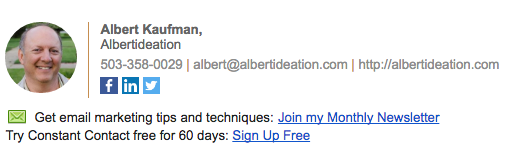Email Marketing Service Providers – 2023
Here is information about various Email Marketing Service providers. Most of these have many of the same features – and some are easier to use than others. Once you’ve picked one and want to get started, check out my many articles on how to build your list and training videos, too.
Constant Contact – These folks are excellent. Possibly the most expensive in this category, but you also get a lot for what you pay for. Great support. If you want to work together, it’s likely we’ll be using Constant Contact 🙂
Robly – A less expensive alternative to Constant Contact with some interesting features I haven’t seen anywhere – NextGen – which allows a user to re-send a newsletter to those who haven’t opened it yet. Robly AI – which tracks when recipients have received an email in the past and then sends it again at that time is also pretty cool. These alone make this service worth a look.
Aweber – I’ve used Aweber in the past. I have a number of clients who’ve switched to it in the past. I think mostly because of the action-based triggers it offers. My experience is that it is not nearly as user-friendly for beginner users – I’d love to hear about your experience if you use Aweber.![]()
Getresponse – This is one you hear about a lot – I’ll write here more as I learn more about this solution
Mailchimp – You get what you don’t pay for. I’ve written an article about why I think it does not make sense to use Mailchimp. That said – it’s way better than using nothing – and I hope you have success if you go this route.
Active Campaign
Vertical Response




 I’ve been using email to send out a newsletter to my friends and family for the past
I’ve been using email to send out a newsletter to my friends and family for the past